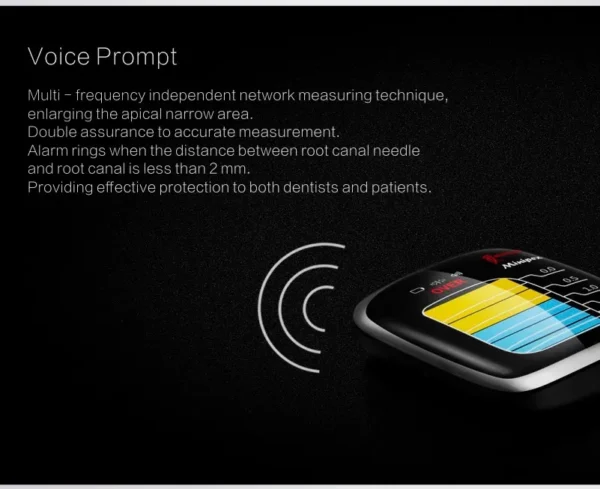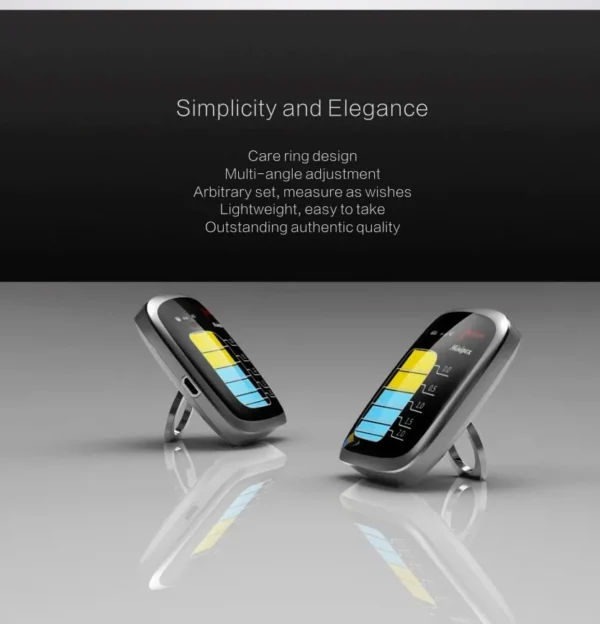Woodpecker Minipex Apex locator
₹6,696.00
Minipex Apex locator is designed to be small and lightweight for easy handling, but it packs a powerful performance. It features a 100% automatic digital calibration, ensuring that the measurement accuracy remains consistent without any decrease.

Description
Advanced apex locator with multiple frequency network impedance for precise measurements
Minipex Apex locator is designed to be small and lightweight for easy handling, but it packs a powerful performance. It features a 100% automatic digital calibration, ensuring that the measurement accuracy remains consistent without any decrease. Despite its compact size, the Apex Locator maintains stability and reliability during clinical use. It has been tested with clinical data fitting, demonstrating a high measurement accuracy of up to 97.71%. The updated chip in the Apex Locator enables real-time response and improved sensitivity, providing precise measurements during endodontic procedures. An innovative algorithm is employed to ensure intelligent anti-interference, minimizing the impact of external factors on measurement accuracy. The device is equipped with a 2.4″ LCD screen that offers a clear interface, allowing users to quickly and easily view the measurement results. The display uses various colors and segment indicators to show the trace of the touch probe in the root canal, aiding in visualization. The Apex Locator’s screen is designed with soft colors and light distribution to avoid glare and provide a comfortable viewing experience for the dentist or endodontist.
Please Note: Accuracy in readings for apex locators is claimed to be 97.7% accurate. Readings may vary from the conventional method of working length determination (radiographic method) & may fluctuate in cases where the precautions (recommended in the user manual) are not followed.
Features :
Small and light but powerful
100% automatic digital calibration, with no decrease in measurement accuracy
Light body together with stable performance
Clinical data Fitting
Measurement accuracy up to 97.71%
Update chip, real-time response, double sensibility
Innovation algorithm, intelligent anti-interference
2.4″ LCD Screen
Clear interface, see only at a glance
Various colors, segment display the trace of touch probe in root canal
Soft color, Light distribution with no glare, comfortable vision
Surface design
IMD mold injection shell, avoiding scratch, resistant to wipe
Multi frequency-independent network measuring technique
The alarm rings when the distance between the root canal needle and the root canal is less than 2 mm
Specification :
Weight: 71g
Dimension: 70mm X 62mm X 20mm
Battery: 3.7V/mAh
Power consumption:≤ 0.5W
Adapter: ~100V-240V 50Hz/60Hz
Consumption power: ≤0.5W
Screen: Segment digital tube
Environment temperature: +5℃~+40℃
Relative humidity: 30% ~75%
Atmosphere pressure: 70kPa~106kPa
Direction to Uses :
Prepare the tooth: Begin by performing the initial root canal preparation according to standard protocols. Ensure that the tooth is isolated and dry.
Power on the Apex Locator: Turn on the device using the designated power button or switch. Ensure that the battery is adequately charged or connected to a power source.
Select the correct file clip: Choose the appropriate file clip that matches the file size you will be using during the measurement. Attach the file securely to the clip.
Attach the file clip: Connect the file clip to the Apex Locator device using the designated port. Ensure a tight and secure connection to avoid any interference during measurements.
Insert the file into the root canal: Gently insert the file into the prepared root canal, making sure it reaches the working length. Take care not to force the file, as it may cause damage or inaccurate measurements.
Observe the LCD screen: Look at the 2.4″ LCD screen to view the measurement results. The screen will display the length of the file in the root canal.
Follow the color indicators: Pay attention to the various colors and segment displays on the screen. They indicate the trajectory of the file within the root canal, helping you navigate the canal accurately.
Monitor the alarm function: Stay alert to the alarm feature of the Apex Locator. If the distance between the root canal needle and the root canal becomes less than 2 mm, the alarm will ring, indicating potential risks. Take appropriate precautions in such situations.
Complete the measurement: Once you have obtained the desired measurements and confirmed the file’s position, carefully remove it from the root canal.
Evaluate and record the results: Compare the measurements obtained from the Apex Locator with other diagnostic tools, such as X-ray images, for confirmation. Record the accurate measurement for future reference and treatment planning.