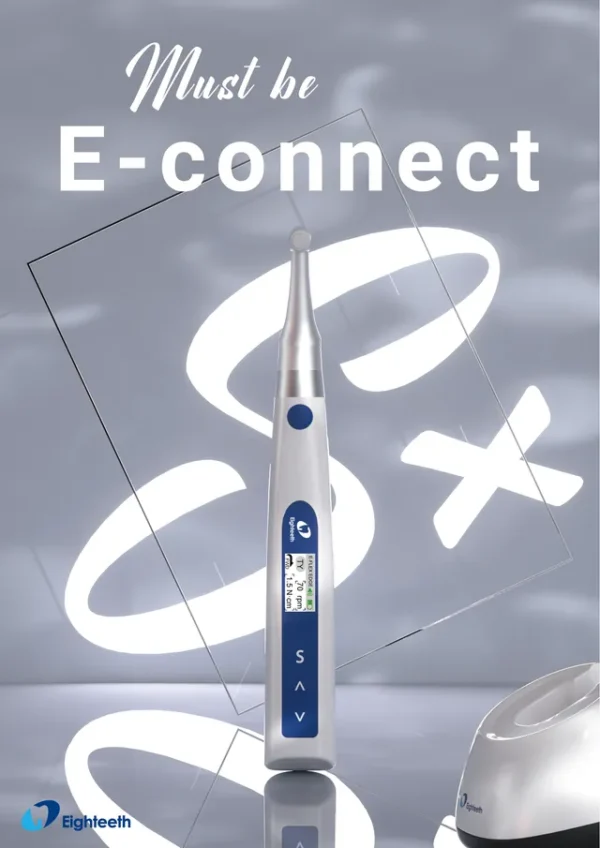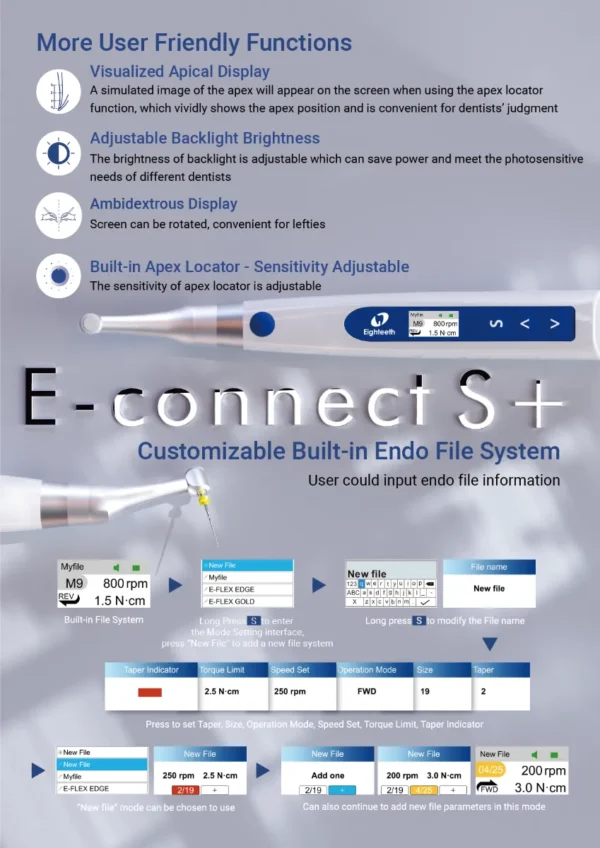Eighteeth Medical E-connect S Endomotor
₹48,482.00
The latest model of E-connect S endomotor has rotational speed ranging from 100 to 1000 RPM. It has an efficient and reliable brushless motor. The multi-frequency technology used in the inbuilt Apex locator equips high precision and accuracy for the treatment.

Description
The latest model of E-connect S endomotor has rotational speed ranging from 100 to 1000 RPM. It has an efficient and reliable brushless motor. The multi-frequency technology used in the inbuilt Apex locator equips high precision and accuracy for the treatment.
Cordless Endomotor
Miniature Head : Provides excellent visibility while working
Lithium Battery
Built-in Apex Locator
ADVANTAGES:
Real Brushless Motor
Continuous Rotation
Reciprocating Motion
10 programmes with adjustable speed, torque etc
Features:
Auto torque reverse, reduce the possibility of file broken in tooth.
Reciprocating mode: 5 modes of reciprocating cutting make operation safe and effective.
More advanced functions: Right & Left hand converting, Self-calibration, volume adjustment etc.
340° adjustable miniature head provide excellent visibility
Original import motor with low noise and long life.
Counter Clockwise Continuous Rotation
Reciprocation Movement
First-in-class cordless open motor with adjustable angles of rotation ranging from 30° to 370° for reciprocation as per user’s need.
The first-in-class feature of speed adjustment in reciprocation mode.
AdaptiveTorque Control ATC manages the file stress in a smart way. When a torque limit is reached. Instead of going into reverse mode, motor reciprocates till the stress is reduced. Once back to below pre-set torque level, a file will again rotate in continuous rotation.
Integrated mode features :
Auto Start & Stop – Motor starts moving when the file enters inside root canal, and stops when withdrawn
Apical Reverse -When the file reaches the pre-set apical reverse point, a user can define whether the file starts moving in a reverse direction
Apical Slow Down –To preserve the cemento-dentinal junction and avoid file separation, a speed of motor slows down when a file is in the apical region
Specification :
Continuous Rotation – Speed 100 to 1000 RPM
Rotational Speed Range –120-1000
RPM Torque Range – 0.5- 4.0 Ncm
Memory Programs – 11( M0 to M10)
Battery Capacity – 1500 mAh
Direction to Uses :
Power On and Off:
To turn on the device, press and hold the power button for more than 0.5 seconds.
To power off the device, hold down the power button and follow the specified procedure.
Operation Modes:
Confirm that the selected operation mode (FWD, REV, REC, ATC) is appropriate for the specific dental procedure.
Use the “<” or “>” buttons to adjust and customize operation mode settings if needed.
Speed and Torque Settings:
Adjust the speed setting within the range of 120 rpm to 1000 rpm.
Adjust the torque setting from 0.5 N·cm to 4.0 N·cm, with the option for torque reverse less (R.L).
Apex Locator and Apical Action:
Utilize the integrated apex locator for real-time feedback on file positioning.
Customize apical action settings, such as Reverse, SlowDown, Stop, or Off, as needed.
Preset Programs:
Access preset programs for common file systems by long-pressing the designated button during standby state.
Change parameters within preset programs for customization.
Auto Stop and Apical Reverse:
Enable or disable the auto-stop function when the endo file is out of the root canal.
Adjust apical reverse settings for precise control during length determination.
FWD and REV Angle Adjustment:
Adjust the forward angle (FWD Angle) and reverse angle (REV Angle) during REC and ATC operation modes for optimal control.
Software Update:
Easily update the software without additional tools by holding down the “S” button and pressing during the power-off state.
Safety Precautions:
Always follow the safety guidelines outlined in the device manual.
Ensure proper sterilization of components between uses.
Contact Distributor for Support:
For any software updates or technical assistance, contact your distributor.
Eighteeth Medical E-Connect Endo Motor
E-Connect Endo Motor
Eighteeth Medical E-Connect Endo Motor is a sophisticated and versatile dental instrument designed for optimal performance during endodontic procedures. With a rotational speed range of 120-1000 RPM and torque ranging from 0.5-4 Ncm, it ensures precise control for diverse treatments. The device offers customizable operational modes, including Continuous and Reciprocation Modes, with safety features like Auto Torque Reverse to minimize instrument separation risks. Its 340-degree adjustable head and miniature design provide enhanced visibility and maneuverability. The endo motor is ambidextrous, accommodating both left and right-hand operations, and features a built-in torque calibration for accuracy. The digital OLED screen facilitates real-time monitoring, while the low-noise motor contributes to a comfortable working environment. With its advanced features and cost efficiency, the Eighteeth E-Connect is a valuable tool for dental professionals seeking excellence in endodontic care. programmable modes make this endo motor easier to operate.
Continuous Mode: 10 Memory Programs to set rotation speed, torque and direction torque, and direction
Reciprocation Mode: 5 Modes with 4 forward and 1 reverse reciprocation
Auto Torque Reverse: Reduces the possibility of instrument separation inside the canal
340 degree Adjustable Head: Comfortable working in all teeth
Miniature Head: Provides excellent visibility while working
Ambidextrous: Adjustable for both left and right-hand operations
Torque Calibration: In-built in the endo motor
Feature-rich and cost-efficient
Features :
Continuous Mode
Reciprocation Mode
Auto Torque Reverse
340 degree Adjustable Head
Torque calibration
Digital OLED Screen
Low Noise Motor
Ambidextrous (the endomotor screen can be rotated towards left or right) Display
Specification :
Model Number E-Connect
Rotational Speed Range 120-1000 RPM
Torque Range 0.5-4 Ncm
Adaptor working voltage AC 100-240V, 50/60 Hz
Battery Capacity 2000 mAh
Direction to Uses :
Power Supply:
Ensure that the endo motor is connected to the appropriate power supply or that the battery is sufficiently charged before use.
Proper Sterilization:
Sterilize all endodontic instruments and the contra-angle handpiece according to established protocols before each use.
Correct Insertion of Instruments:
Carefully insert the endodontic instrument into the canal, following the recommended techniques and guidelines. Avoid excessive force, which could lead to instrument breakage.
Mode Selection:
Select the appropriate mode (Continuous or Reciprocation) based on the nature of the dental procedure. Understand the differences between modes and their applications.
Settings Adjustment:
Adjust rotation speed, torque, and direction as needed for the specific treatment. Take advantage of programmable modes for efficiency.
Auto Torque Reverse:
If applicable, consider using the Auto Torque Reverse feature to minimize the risk of instrument separation within the canal.
Contra-Angle Handpiece Positioning:
Adjust the contra-angle handpiece to a comfortable position, and take advantage of the 340-degree adjustable head for optimal visibility.
Monitoring and Control:
Regularly monitor the digital OLED screen for real-time feedback on speed, torque, and direction during the procedure. Exercise control over these parameters as necessary.
Safety Precautions:
Adhere to all safety precautions outlined in the user manual. This may include recommendations for protective gear, proper handling of instruments, and awareness of potential hazards.
Ambidextrous Operation:
If using the endo motor for both left and right-hand operations, ensure that it is properly adjusted for the user’s preference.
Post-Treatment Care:
Follow proper post-treatment protocols, including cleaning and sterilizing the endo motor and associated instruments.
Calibration Checks:
Periodically check and calibrate the torque settings as recommended by the manufacturer to maintain accuracy.
Emergency Protocols:
Familiarize yourself with emergency protocols outlined in the user manual, including procedures to follow in case of malfunction or unexpected events
Eighteeth Medical E-connect S Endomotor
Endomotor with built-in apex locator
The latest model of E-connect S endomotor has rotational speed ranging from 100 to 1000 RPM. It has an efficient and reliable brushless motor. The multi-frequency technology used in the inbuilt Apex locator equips high precision and accuracy for the treatment.
Cordless Endomotor
Miniature Head : Provides excellent visibility while working
Lithium Battery
Built-in Apex Locator
ADVANTAGES:
Real Brushless Motor
Continuous Rotation
Reciprocating Motion
10 programmes with adjustable speed, torque etc
Features:
Auto torque reverse, reduce the possibility of file broken in tooth.
Reciprocating mode: 5 modes of reciprocating cutting make operation safe and effective.
More advanced functions: Right & Left hand converting, Self-calibration, volume adjustment etc.
340° adjustable miniature head provide excellent visibility
Original import motor with low noise and long life.
Counter Clockwise Continuous Rotation
Reciprocation Movement
First-in-class cordless open motor with adjustable angles of rotation ranging from 30° to 370° for reciprocation as per user’s need.
The first-in-class feature of speed adjustment in reciprocation mode.
AdaptiveTorque Control ATC manages the file stress in a smart way. When a torque limit is reached. Instead of going into reverse mode, motor reciprocates till the stress is reduced. Once back to below pre-set torque level, a file will again rotate in continuous rotation.
Integrated mode features :
Auto Start & Stop – Motor starts moving when the file enters inside root canal, and stops when withdrawn
Apical Reverse -When the file reaches the pre-set apical reverse point, a user can define whether the file starts moving in a reverse direction
Apical Slow Down –To preserve the cemento-dentinal junction and avoid file separation, a speed of motor slows down when a file is in the apical region
Specification :
Continuous Rotation – Speed 100 to 1000 RPM
Rotational Speed Range –120-1000
RPM Torque Range – 0.5- 4.0 Ncm
Memory Programs – 11( M0 to M10)
Battery Capacity – 1500 mAh
Direction to Uses :
Power On and Off:
To turn on the device, press and hold the power button for more than 0.5 seconds.
To power off the device, hold down the power button and follow the specified procedure.
Operation Modes:
Confirm that the selected operation mode (FWD, REV, REC, ATC) is appropriate for the specific dental procedure.
Use the “<” or “>” buttons to adjust and customize operation mode settings if needed.
Speed and Torque Settings:
Adjust the speed setting within the range of 120 rpm to 1000 rpm.
Adjust the torque setting from 0.5 N·cm to 4.0 N·cm, with the option for torque reverse less (R.L).
Apex Locator and Apical Action:
Utilize the integrated apex locator for real-time feedback on file positioning.
Customize apical action settings, such as Reverse, SlowDown, Stop, or Off, as needed.
Preset Programs:
Access preset programs for common file systems by long-pressing the designated button during standby state.
Change parameters within preset programs for customization.
Auto Stop and Apical Reverse:
Enable or disable the auto-stop function when the endo file is out of the root canal.
Adjust apical reverse settings for precise control during length determination.
FWD and REV Angle Adjustment:
Adjust the forward angle (FWD Angle) and reverse angle (REV Angle) during REC and ATC operation modes for optimal control.
Software Update:
Easily update the software without additional tools by holding down the “S” button and pressing during the power-off state.
Safety Precautions:
Always follow the safety guidelines outlined in the device manual.
Ensure proper sterilization of components between uses.
Contact Distributor for Support:
For any software updates or technical assistance, contact your distributor.
Eighteeth Medical E-Connect Endomotor with E-Pex Apex Locator Combo
Endomotor + Apex Locator Combo
EIGHTEETH E-CONNECT ENDOMOTOR – Eighteeth Medical give the most cost efficient, feature-rich cordless endo motor in the industry to equip you endodontic procedures.
The contra angle can be 340 degrees rotated, making it easy to watch the LCD in treatment. It gives comfort while working on all teeth
Miniature Head : Provides excellent visibility while working
Quick and simple programmable modes for torque, speed, continuous rotation/ reciprocation modes.
Continuous Mode: 6 Memory Programs to set rotation speed, torque and direction
Reciprocation Mode: 5 Modes with 4 forward and 1 reverse reciprocation
Auto Torque Reverse: Reduces the possibility of instrument separation inside the canal
Reciprocation mode for regular rotary files like Neoendo Flex
Reciprocation for reciprocatory files
Ambidextrous: Adjustable for both left and right hand operations
Torque Calibration: In-built in the endomotor
Functions activated when integrated with E-PEX (apex locator)
Auto Start-stop- Motor starts moving when the file enters the canal and stops when withdrawn
Apical Reverse- When the file reaches pre-set apical reverse point, user can define wether the fle starts moving in reverese direction
Apical Slow Down- To preserve the cemento dental junction and avoid file-separation, speed of motor slows down when the file is near apical region
Apical Torque Reduction- In addition to apical slow down, torque reduction at apical third prevents chances of file separation.
EIGHTEETH E-PEX APEX LOCATOR
4th Generation – Based on advanced multi-frequency network impedance measurement technology
LCD Display: Bright and clear display
High precision of apical foramen localization in wet and dry canals
Automatic calibration: Ensures stable and accurate measurements
Compact size and stable design allows for excellent flexibility during procedures
Adjustable keys and alarm volume
Bright LCD with color-coded measurements:
* When the file reaches the front region of the apical foramen, the screen displays the white indicated strips
* When the file reaches the position nearby the apical foramen, the screen displays the green indicated strips
* When the screen light the red indicated strips, means the file has exceeded the apical foramen, a rapid beep sound will be generated at the same time
Functions activated when integrated with E-CONNECT(endomotor)
Auto Start-stop– Motor starts moving when the file enters the canal and stops when withdrawn
Apical Reverse- When the file reaches the pre-set apical reverse point, user can define whether the file starts moving in a reverse direction
Apical Slow Down- To preserve the cemento dental junction and avoid file-separation, speed of motor slows down when the file is near apical region
Apical Torque Reduction- In addition to apical slow down, torque reduction at apical third prevents chances of file separation.
Features:-
Cordless Endomotor
Integrable Apex Locator
4th Generation Apex Locator
Automatic Calibration
Specification:-
Eighteeth Medical E-Connect Endomotor
Model Number
E-CONNECT
Rotational Speed Range
120-650 RPM
Torque Range
0.5 – 4.0 Ncm
Adaptor Working Voltage
AC 100-240v, 50/60 Hz
Battery Capacity
1600 mAh
Eighteeth Medical E-Pex Apex Locator
Model Number
E-PEX
Screen
3.5 inch LCD
Battery Capacity
1500mAh
Adaptor Working Voltage
AC 100-240v, 50/60 Hz
Dimensions
95mm X 65mm X 20mm
Eighteeth Medical E-Connect Endomotor
Model Number
E-CONNECT
Rotational Speed Range
120-650 RPM
Torque Range
0.5 – 4.0 Ncm
Adaptor Working Voltage
AC 100-240v, 50/60 Hz
Battery Capacity
1600 mAh
Eighteeth Medical E-Pex Apex Locator
Model Number
E-PEX
Screen
3.5 inch LCD
Battery Capacity
1500mAh
Adaptor Working Voltage
AC 100-240v, 50/60 Hz
Dimensions
95mm X 65mm X 20mm